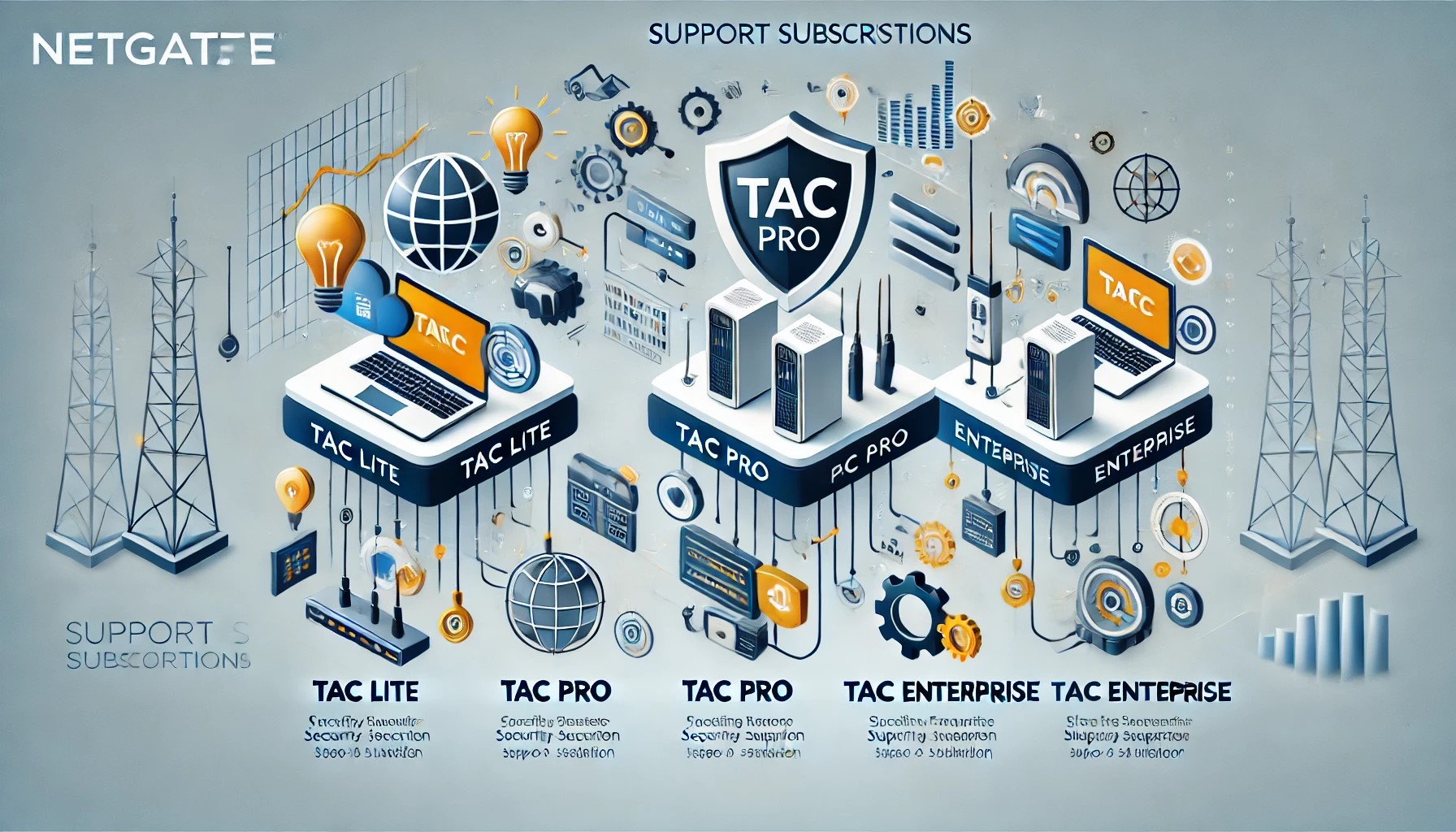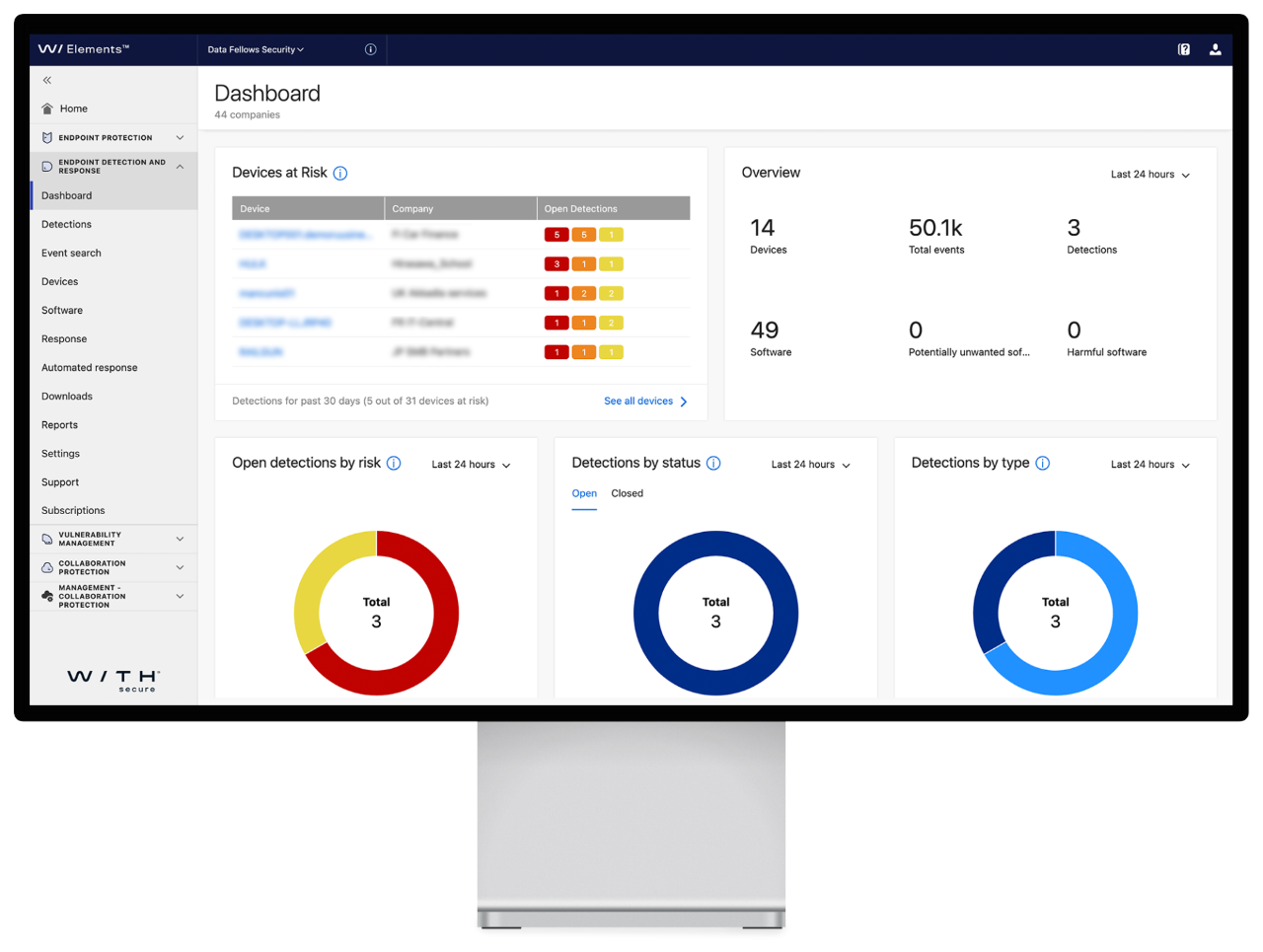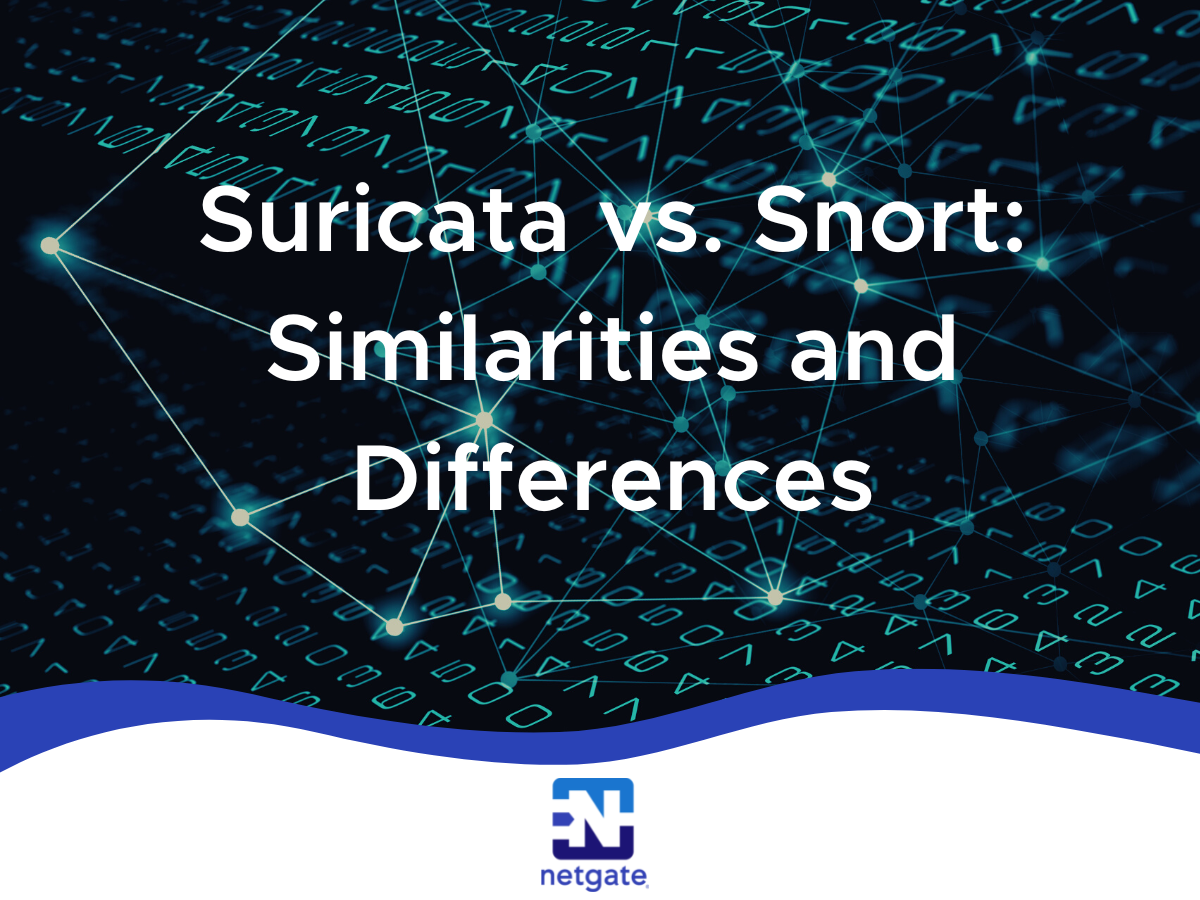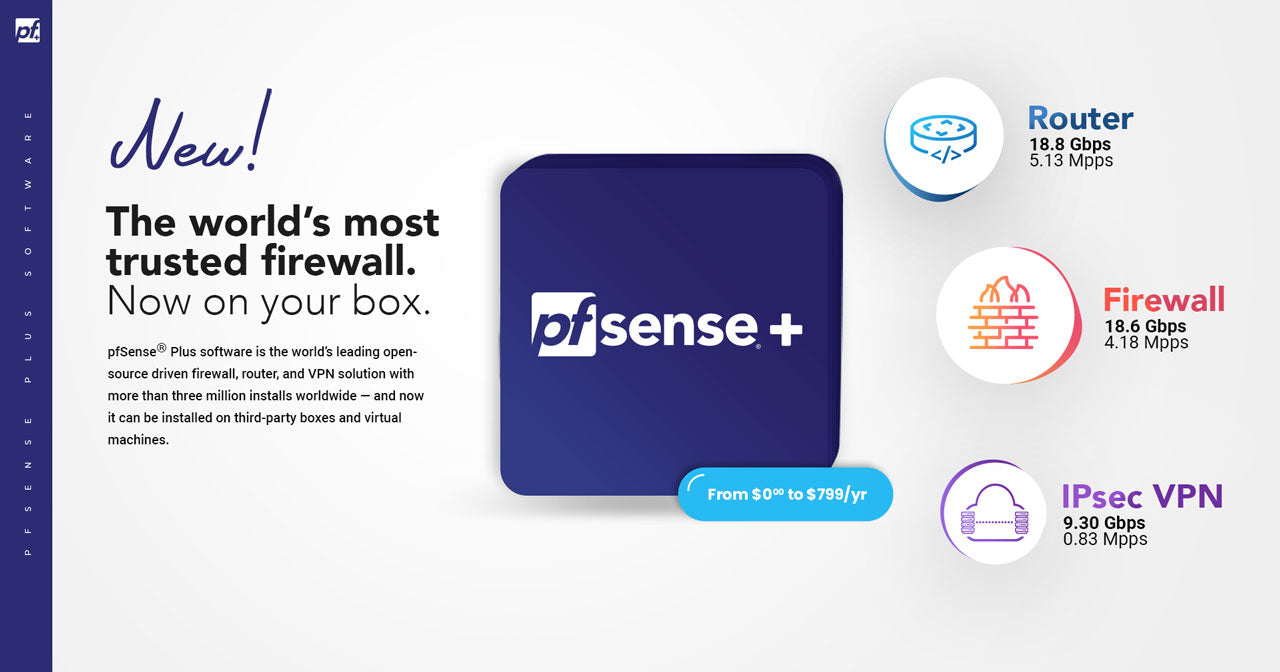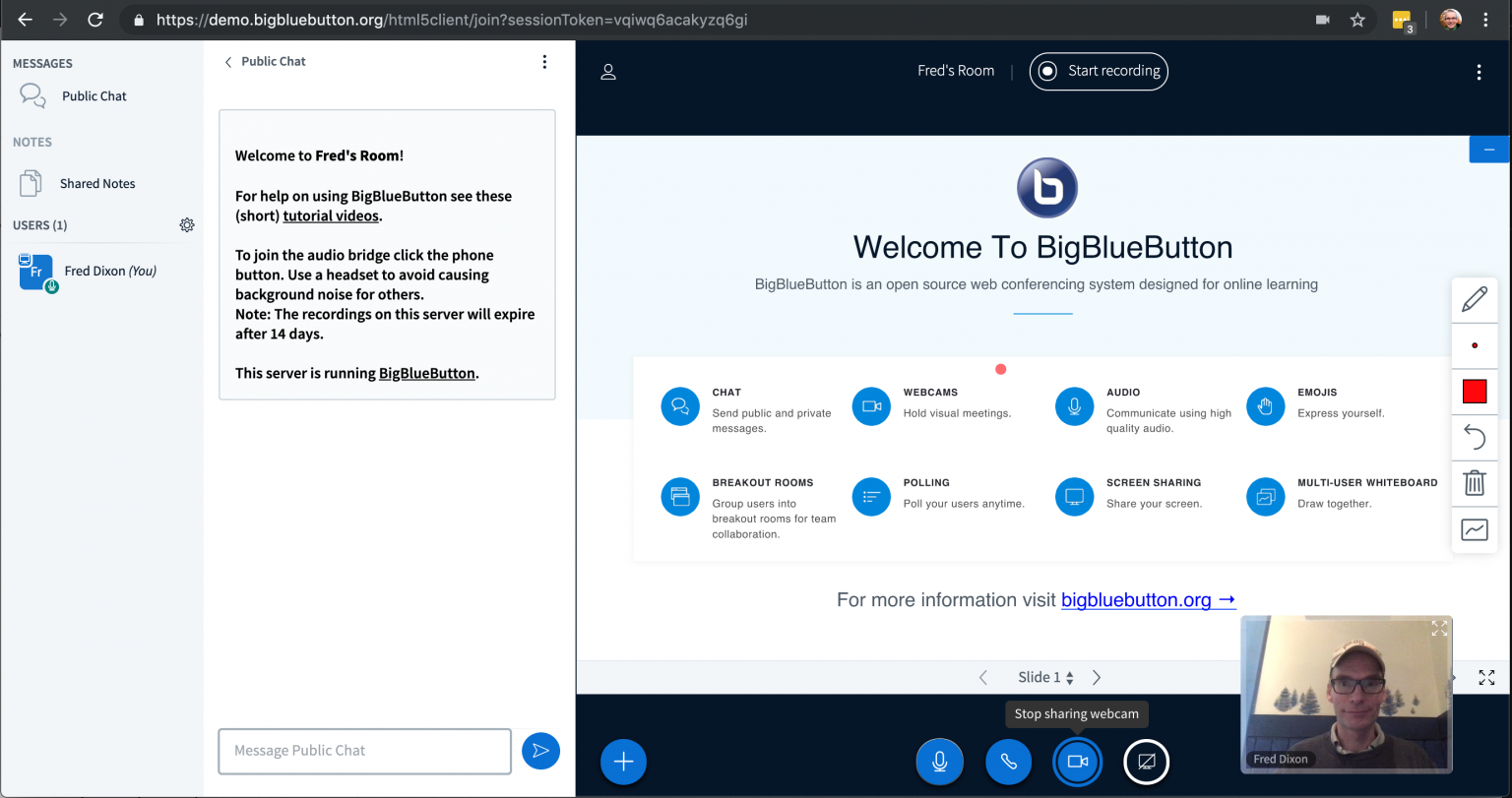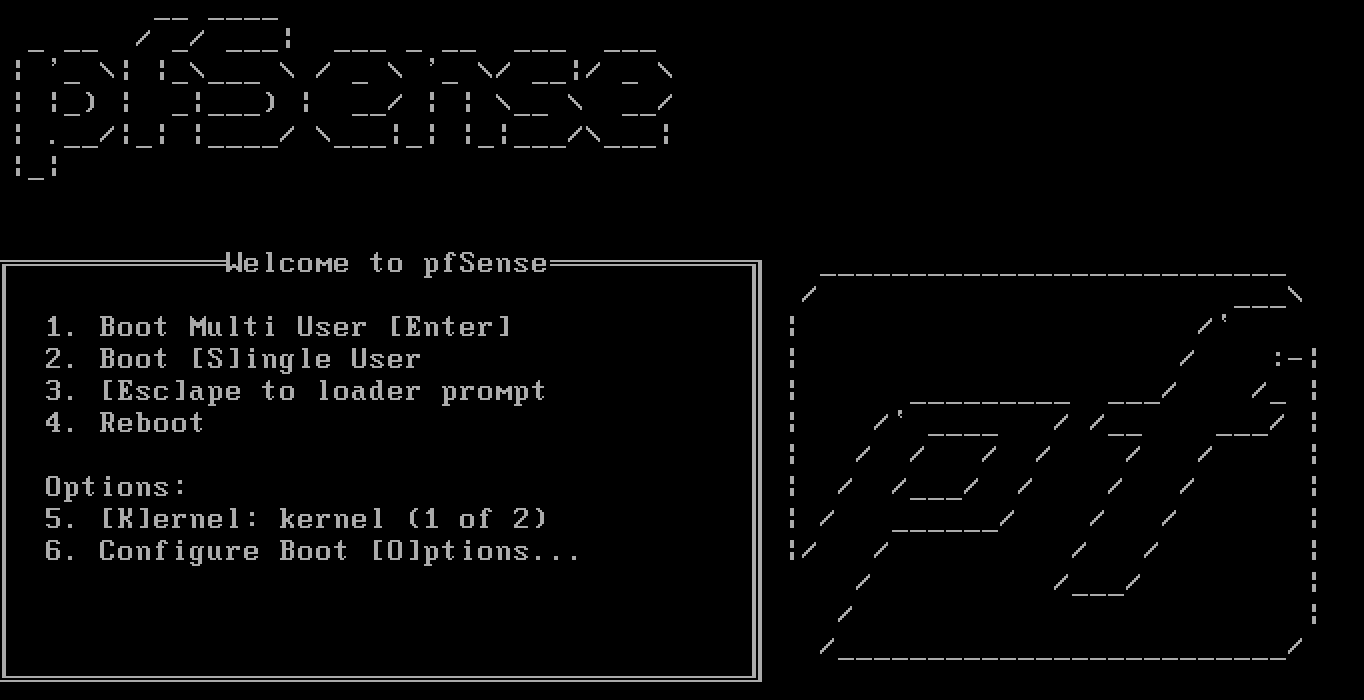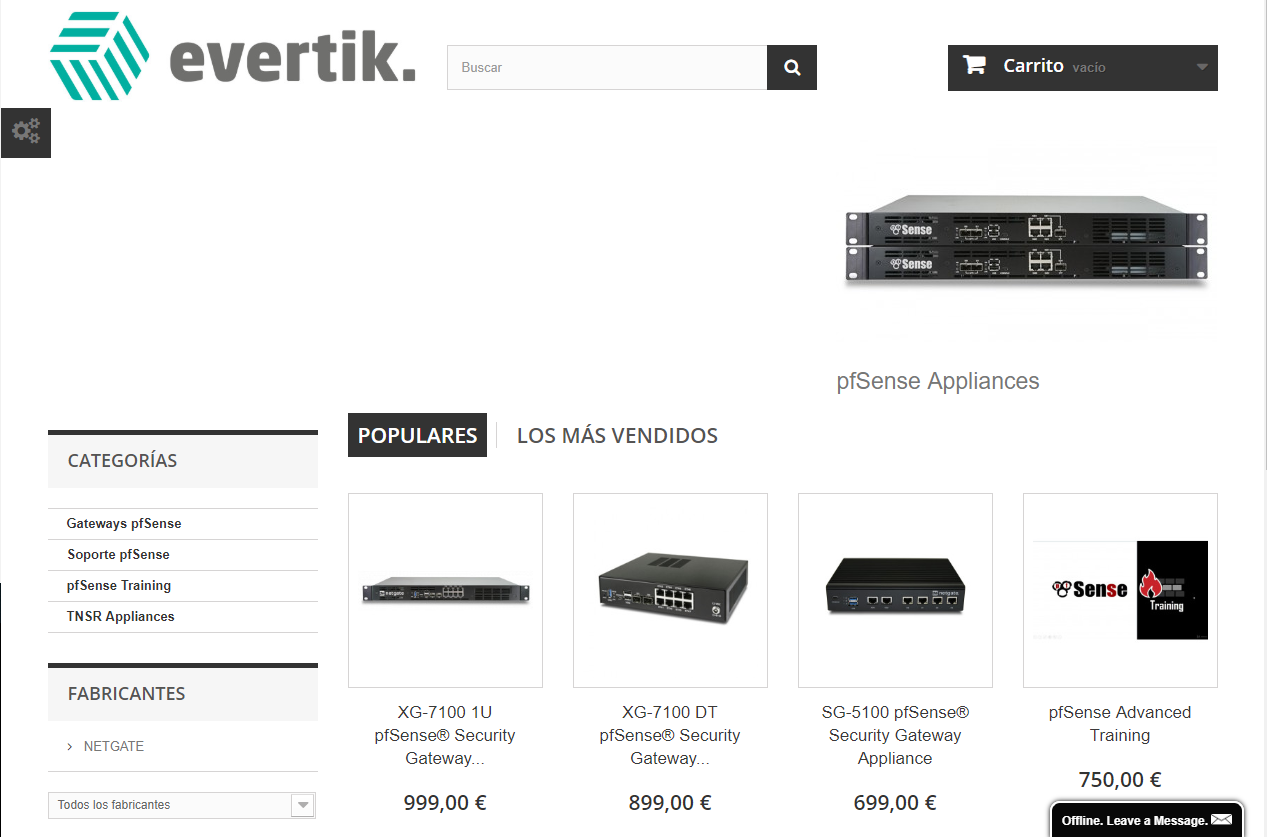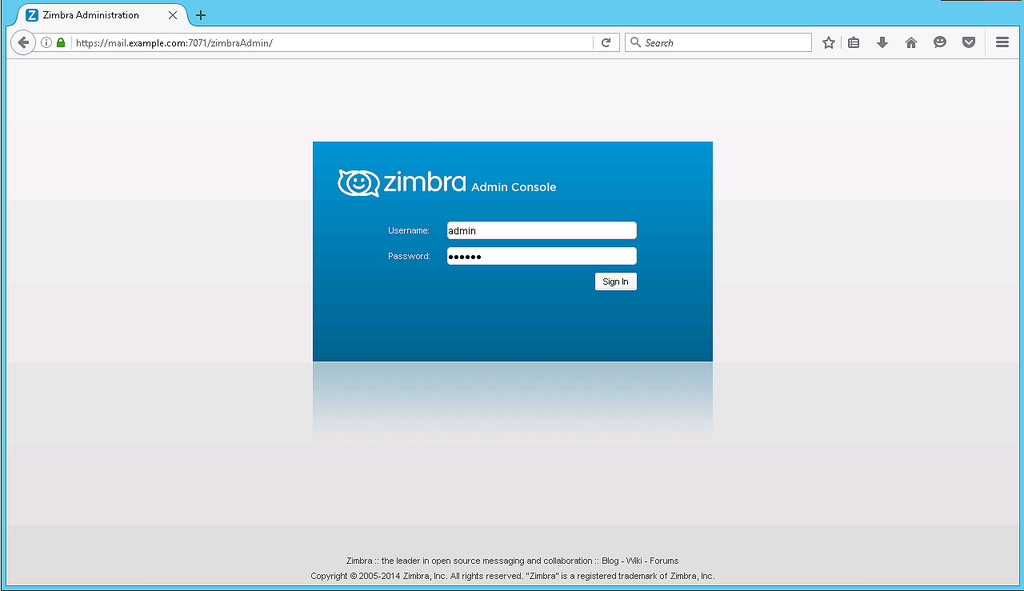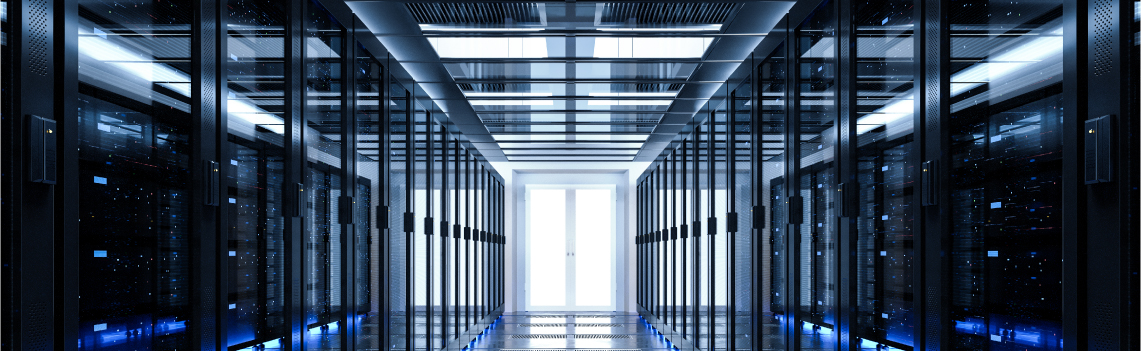New pfSense Releases! Plus 22.01 and CE 2.6.0 Video
Migrate from pfSense® CE software to Netgate pfSense Plus software
Netgate now offers the ability to migrate from the Community Edition (CE) of pfSense® software to pfSense Plus software.
This enables users with virtual machines or hardware not sold by Netgate to utilize the advantages of pfSense Plus software.
pfSense Plus Software Migration Procedure
Requirements
To perform this migration:
- The firewall must be running pfSense CE software version 2.6.0 or later.Before starting, take one of the following steps:
- Perform fresh install of at least pfSense CE software version 2.6.0 by following the installation guide.
- Upgrade an existing installation of pfSense CE software to version 2.6.0 or later by following the upgrade guide.
- The firewall must be connected to the Internet to perform the migration.
Warning
The migration process preserves the existing filesystem type, so ensure that a firewall is in the intended state before upgrading. For example, install pfSense CE software using ZFS so that it can use pfSense Plus software with ZFS.
Obtain an Activation Token
Activation tokens are generated by the Netgate Store. To obtain a token, follow these steps:
- Visit the Netgate Store
- Create a new account or log into an existing account
- Visit the pfSense Plus Software Subscription product page
- Select the desired Software Type
- Add the product to the cart
- Complete the checkout process
After completing the checkout process the store will send an activation token by e-mail to the address on the Netgate Store account.
Tip
If the activation e-mail does not arrive in a timely manner, check spam or junk mail folders in the e-mail client.
Warning
Activation tokens are single use. Ensure the pfSense CE software installation is functional and is in the intended configuration before performing the migration.
Register and Migrate
- Navigate to System > Register in the pfSense CE software GUI
- Paste the Activation Token into the text area on the page
- Click RegisterThe page will display a message indicating the registration results. If the registration was successful, continue. If registration failed, contact Netgate TAC.
- Navigate to System > UpdateThe page will contain a message announcing the pfSense Plus software migration branch.
- Set Branch to pfSense Plus Upgrade as seen in figure pfSense Plus Branch Selection.
- Wait for the firewall to complete the update check
- Click Confirm to confirm and start the migration process
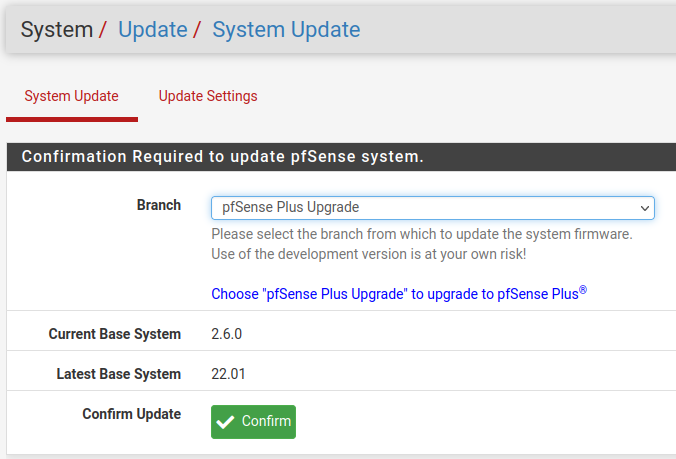
pfSense Plus Branch Selection
The migration process will proceed from there and reboot when it is complete. This may take several minutes to complete, especially in locations with slow download speeds. Monitor the console for progress.
Warning
Do not manually reboot or remove power from the device until the migration completes as this may interrupt the process and cause it to fail.
Congratulations, the firewall is now running pfSense Plus Software!
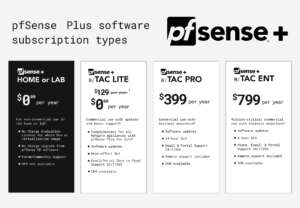
- pfSense+ w/ TAC Lite price will increase to $129/yr in the future.
- pfSense+ Home or Lab Evaluation Agreement licenses are available for residential, non-commercial use only and laboratory testing/commercial evaluation. Business usage, production usage, MSP/CSP usage, etc requires a commercial pfSense+ license subject to the EULA. Call for volume and OEM inquiries.
- Commercial license for one instance on a white box/DIY, or Virtual Machine. Cloud images are licensed directly on AWS or Azure marketplaces. Private AWS/Azure offers and OEM licenses are available – please inquire.
- Commercial license for one instance on a white box/DIY, Virtual Machine, or upgraded support for Netgate appliances with pfSense Plus.
- TAC Lite Is included with Netgate appliances with pfSense Plus for life of the product. See our Lifecycle page for details on lifetime.
- We will offer our best effort assistance to get your pfSense Plus instance connected to the Internet and one client on the same network online.
- All prices are in US Dollars, taxes not included.
COMMERCIAL USE
PFSENSE PLUS ANNUAL SOFTWARE SUBSCRIPTION (COMMERCIAL USE)
- Migration upgrade from pfSense 2.6 to pfSense Plus
- Commercial use, subject to End User License Agreement (EULA)
- Access to the Netgate Global Support team in our Technical Assistance Center (TAC)
- Select your preferred TAC support level: Lite, Pro or Enterprise.
ALL TAC SUPPORT LEVELS INCLUDE:
- Full access to pfSense Plus documentation
- Technical assistance via Netgate user forum
- 24x7x365 Netgate Global Support TAC team access
TAC LITE ALSO INCLUDES:
- Zero-to-Ping committment
- Service Desk Portal and email access
- Best effort initial response SLA
TAC PRO ALSO INCLUDES:
- Service Desk Portal and email access
- 24-hour target initial response SLA
TAC ENTERPRISE ALSO INCLUDES:
- Contact via phone, Service Desk Portal or email access
- 4-hour target initial response SLA
NON-COMMERCIAL USE
PFSENSE PLUS HOME (HOME USE)
- Migration upgrade from pfSense 2.6 to pfSense Plus
- Non-Commercial use, subject to Evaluation Agreement
- Full access to pfSense Plus documentation and technical assistance via Netgate user forum
PFSENSE PLUS LAB (EVALUATION USE)
- Migration upgrade from pfSense 2.6 to pfSense Plus
- Non-Commercial use, subject to Evaluation Agreement
- Full access to pfSense Plus documentation and technical assistance via Netgate user forum